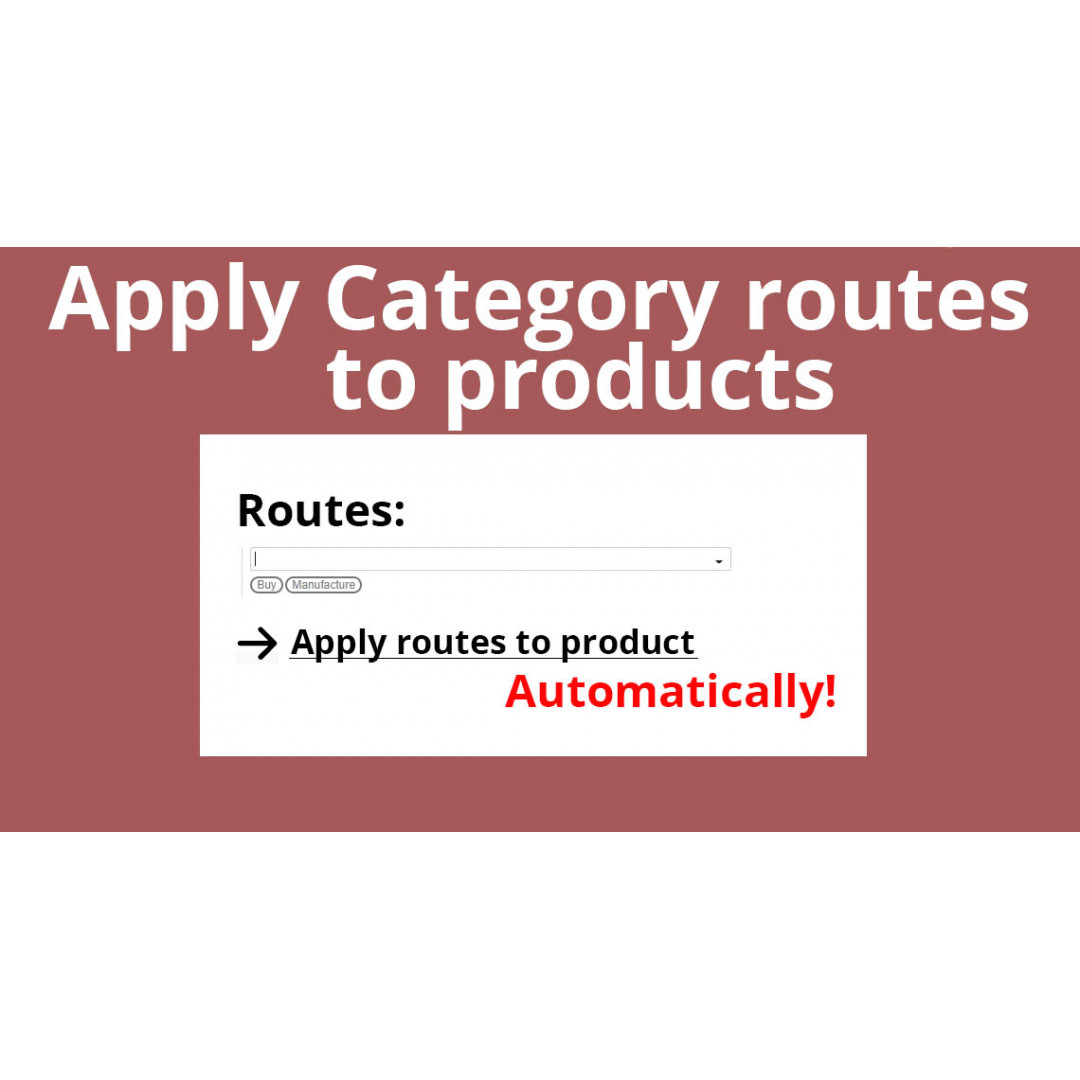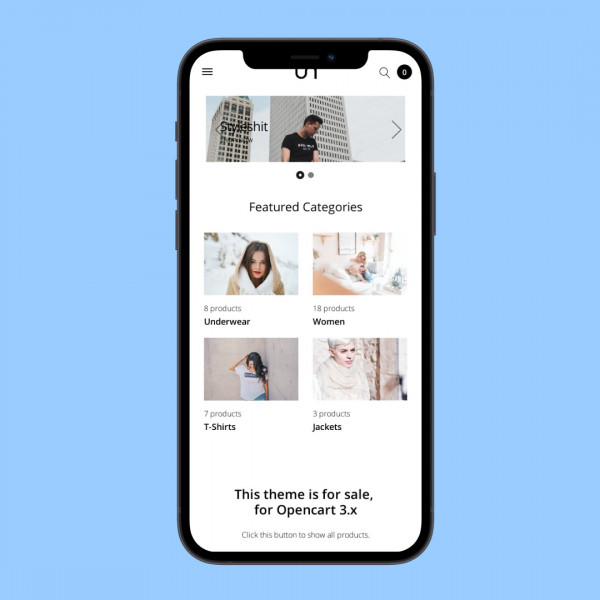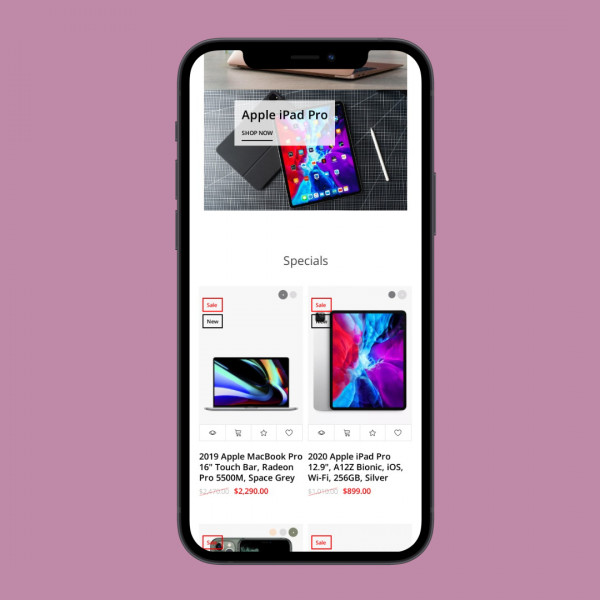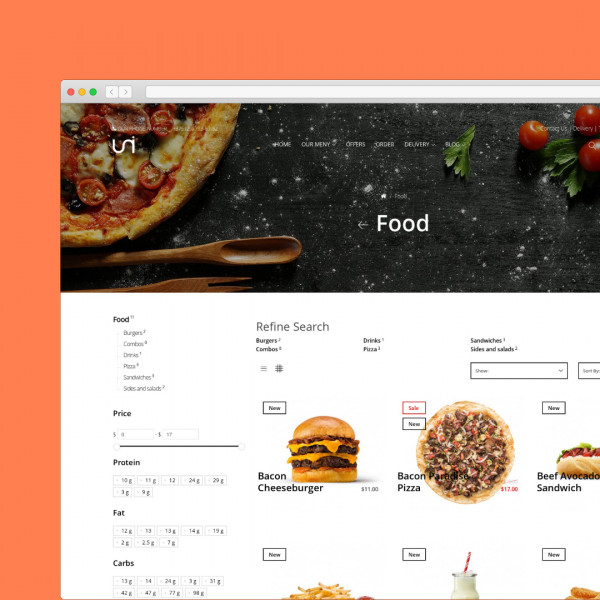Apply Category routes to products
Choose once-apply to all
The selected Routes will be assigned to each product automatically.
The selected Routes will be assigned to each product automatically.
Instruction
1. Install the module and choose the Product Category. 2. Add (create or select from the list) Routes.
2. Add (create or select from the list) Routes. 3. Apply routes to product.
3. Apply routes to product. 4. Cick on the Products.
4. Cick on the Products. 5. Choose any product.
5. Choose any product. 6. See the result. The selected Routes will be assigned to each product automatically
6. See the result. The selected Routes will be assigned to each product automatically
1. Install the module and choose the Product Category.

2. Add (create or select from the list) Routes.

3. Apply routes to product.

4. Cick on the Products.

5. Choose any product.

6. See the result. The selected Routes will be assigned to each product automatically