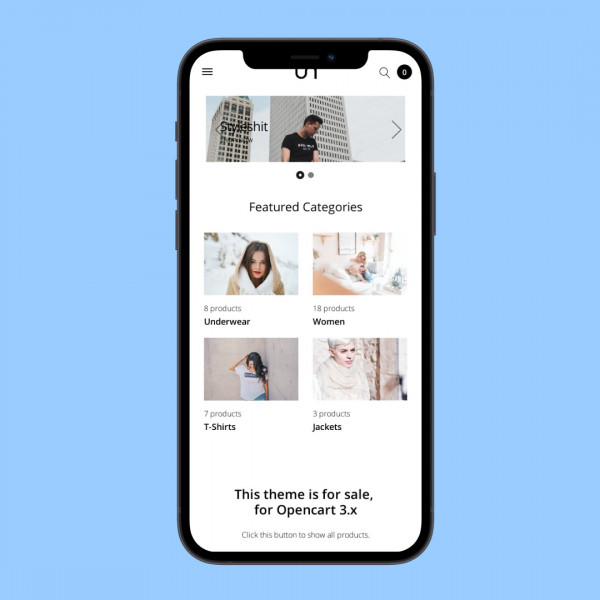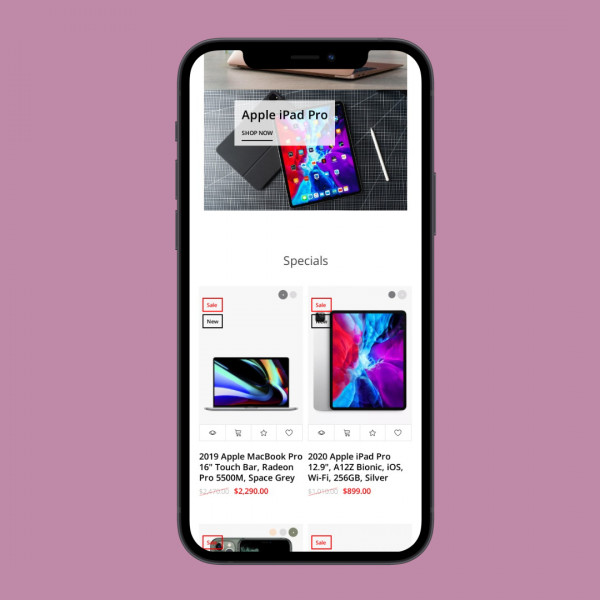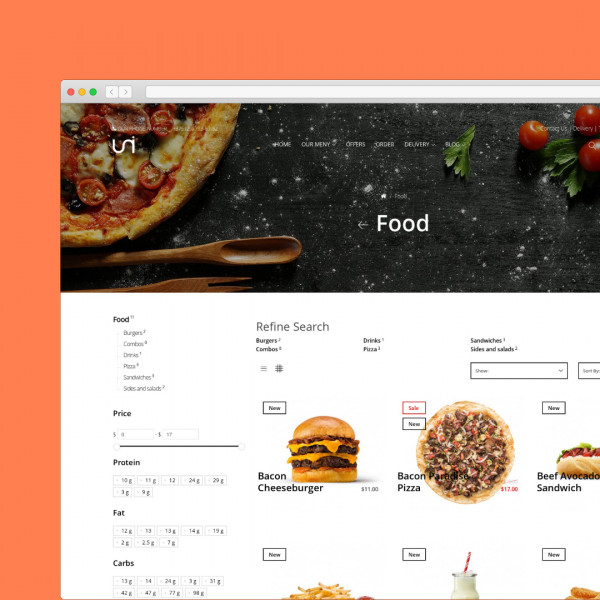An excellent tool for blocking spam in Helpdesk
To do this, go to the tab of the Helpdesk -> Configuration -> Helpdesk Antispam.
/crm_sc_00.png)
Then click on the "Create" button.
/crm_sc_02a.png)
In field number 1, you must enter the name of the spamming email. And then press button number 2.
/crm_sc_02a (1).png)
All is ready! Now the emails from this mail will be ignored.
/crm_sc_03.png)

/Helpdesk%20Antispam-1080x1080.png)
/module_image-1080x1080.png)
/Helpdesk%20Antispam-130x130.png)
/module_image-130x130.png)